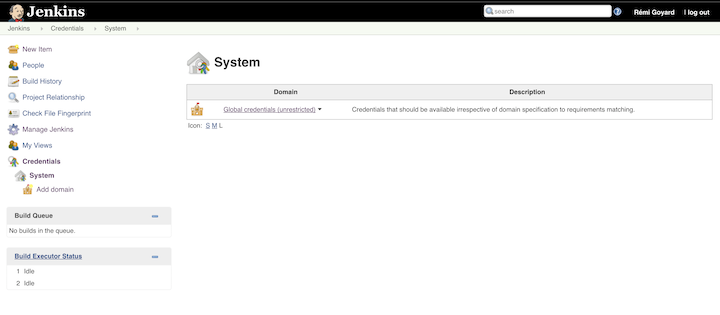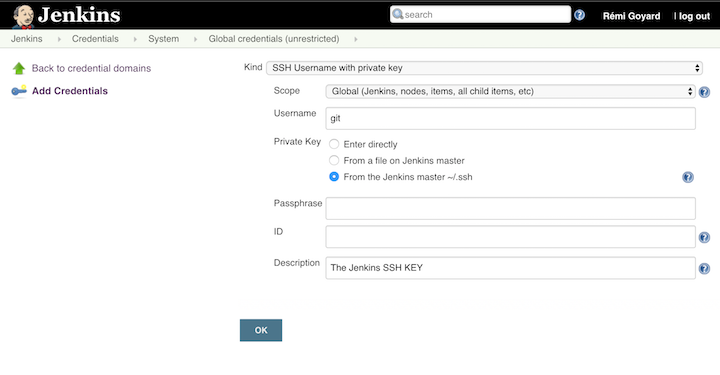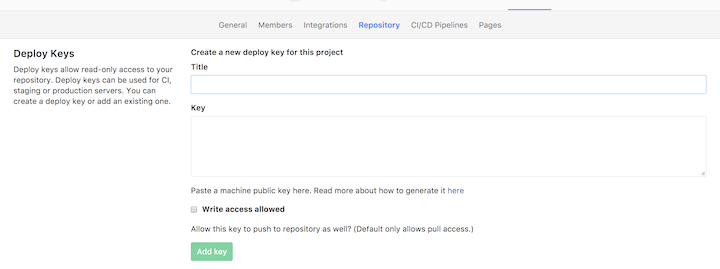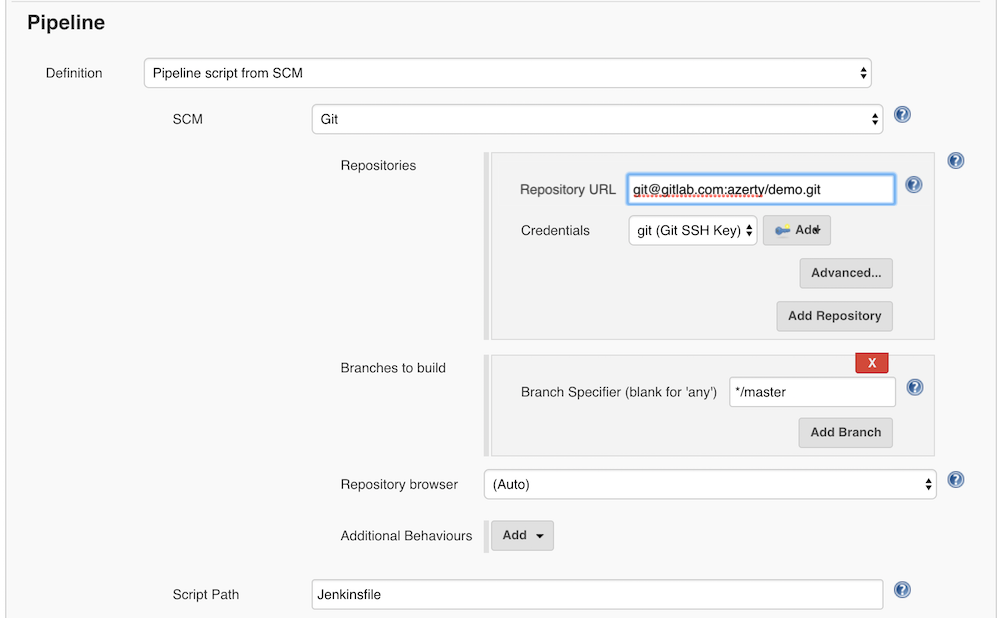Jenkins Docker and Gitlab
In this blog post I will explain how I configured my Jenkins (running in a docker container) to be able to clone and push on a private Gitlab git repository.
NOTE: I assume that you have docker and jenkins already installed and running
Create and get the Jenkins key
First get the name (or the ID) of the Jenkins Container :
In a terminal type :
docker ps | grep jenkins
This should return something like that :
CONTAINER ID IMAGE COMMAND CREATED STATUS PORTS NAMES
f26fa8c9bef9 jenkins/jenkins:lts "/bin/tini -- /usr..." 41 hours ago Up 41 hours 0.0.0.0:8080->8080/tcp, 0.0.0.0:50000->50000/tcp jenkins
The ID is f26fa8c9bef9 (from first column) and the name is jenkins (from last column).
Then “enter” the container in order to create the SSH key :
docker exec -it jenkins /bin/bash
NOTE: You need to adapt the name (jenkins) with the container ID or your name.
So now you the terminal prompt should have changed :
jenkins@f26fa8c9bef9:/$
Check if you already have an ssh key :
cat ~/.ssh/id_rsa.pub
If you have something else than cat: /var/jenkins_home/.ssh/id_rsa.pup: No such file or directory then you already have the key so you can directly go to the section
To create the key execute the following command :
ssh-keygen
And do not use passphrase and accept default values :
Generating public/private rsa key pair.
Enter file in which to save the key (/var/jenkins_home/.ssh/id_rsa):
Enter passphrase (empty for no passphrase):
Enter same passphrase again:
Your identification has been saved in /var/jenkins_home/.ssh/id_rsa.
Your public key has been saved in /var/jenkins_home/.ssh/id_rsa.pub.
The key fingerprint is:
SHA256:MNSY7yiVerfBoYR0vCZZeS9n73cevZJl/ezUoSZcoj8 jenkins@f26fa8c9bef9
The key's randomart image is:
+---[RSA 2048]----+
| ..= |
| ..B o |
| . =o= . |
| + *o+ + |
| * =S= o . ..|
| o + = o + .o=|
| o . + + o+o=|
| . .E+o..*|
| ....=o|
+----[SHA256]-----+
Then get your public key, by copy / paste the ouptut of this command :
cat ~/.ssh/id_rsa.pub
You should have something like that
jenkins@f26fa8c9:/$ cat ~/.ssh/id_rsa.pub
ssh-rsa AAAAB3NzaC1yc2EAAAADAQABAAABAQDN6y54DIbEDp2gAgyu8ApzJ/tvxSu6myAkEQL3eUiLiLr5YC+uOalJ4AHkWwlmDWoT6SzlpvR+CQD2xEvsHoEumgTuUn1sNNVisIsyd19ga5yqBobM2/zhAaKtpkkuY9k1wOAZERsEIRm4Q5YTvVjNfIug/ZxVzg0xqJc0w9NGGuKNwOlBaCfjyJrhwdGU79Ijoq8sJ8SuswHc2DzvJWgdfXXd1T7w+NdOKqR+yzF5UXIm2uP6x/rVJ6OuINjFY0ODIkLvJtyvaHsIGAJZP21mJlJRPx18vAr6Phy+YmW2+UgEi2I6jxcQ+DYDT3TbTO+qpc+7KOLnRZyQKwnNu1T jenkins@f26fa8c9
Add your credentials to jenkins
Now you created your SSH key so you can create the Credential.
Go to your jenkins, log in, and and click on left menu item “Credentials”, then sub item “System”, Select “Global Credentials (unrestricted)”
Then click on “Add Credentials” in left menu.
And fill the form as this :
- Kind : SSH Username with private key
- Scope : Global (Jenkins, nodes, items, all …)
- Username : git
- Private Key : From the Jenkins master ~/.ssh
- Passphrase : empty (or your pass phrase if you have one)
- ID : empty
- Description : The Jenkins SSH KEy (or whatever you want)
Then Save.
Add your key to Gitlab
Now you have your ssh key, so go to your gitlab project you want to build with Jenkins, and click on “Settings”, then “Repository”.
- Title : Jenkins (Or anything else)
- Key : your public key (the output of the command
cat ~/.ssh/id_rsa.pub)
You can check the Write access allowed if you need it.
Then save.
Create a jenkins job
Now, in Jenkins, you can create a job that use your repository, just remember to use the “SSH” version of your repository url :
And it should be able to clone !